How to Analyze Network Switch Performance from 7 Key Performance Metrics
written by Asterfuison
Table of Contents
When you select a switch, you need to understand “How does a network switch work?” “What is a network switch?” Moreover, many complex technique parameters exist, such as throughput, forwarding rate, latency, and switch capacity. Understanding these metrics helps us know what these parameters mean, such as a switch has a 1.2Tbps backplane bandwidth, 960Mpps packet forwarding rate, and latency as low as 3μs.
In this article, the seven main performance metrics will be examined in depth, exploring their calculations in the most intuitive way possible and providing insights to avoid confusion by propaganda trumpery, to help you make an informed decision when shopping for a switch.
Introduction: The Critical Role of Network Switch Performance
The widespread acceptance of AI, ML, virtualization cloud computing, as well as other technologies, has triggered rapid growth and greater complexity of network traffic. Traditional network designs struggle to meet the demands and require switches with more bandwidth, lower latency, and more powerful processing capabilities.

How Network Switch Performance Impacts Application Experience
The performance of the network switch directly impacts the efficiency of applications and user experience. The high latency, jitter, and loss of packets may cause delays in application response and distortion, lag, or even disruptions. For example, when it comes to video conferences, high latency can lead to a delay in conversations, jitter can cause screen freezes, and packet loss can result in blurred or sluggish video. In trading platforms that are online even millisecond-level delays could result in massive financial loss. Insufficient bandwidth can cause the application to perform slower and cause resource competition. For example, large downloads of files are slow due to not enough bandwidth, while virtual machine performance suffers within cloud computing settings.
It is also vital to ensure the stability of the switch. Failures of the switch can cripple an entire system, disrupting every network-dependent application. Thus, constructing the highest-performance, reliable switch network is essential in ensuring that applications run smoothly.
The Gap Between Vendor Specifications and Actual Performance
Specifications provided by vendors are usually developed under ideal conditions for testing which are different from real networks. The real-world network traffic patterns can be complex and unpredictable which includes burst traffic, mixed traffic, as well as attacks. Furthermore, switches in use often incorporate advanced features such as QoS, ACLs, as well as NAT features, all of which can affect the performance of switches.
A thorough understanding of key performance indicators for switches like forwarding rate in addition to switching capacity and loss rate of packets is vital. This information helps us establish objectives for performance and accurately assess switch performance to select switches appropriate for specific situations.
Seven Main Network Switch Performance Metrics
Throughput
Definition: Switch throughput, or throughput rate, is the most important measure of network switch performance. It’s defined as the maximal forwarding speed without loss of packets, typically measured in the form of packets each second (PPS/FPS) or bytes per second (bit/s Mbit/s, Gbit/s). …). It is the highest amount of data traffic that the device can handle without dropping any packets.
Explanation: Ethernet switch throughput is usually a reference to its forwarding rate for packets, that is, the number of packets it can take in and move per second (PPS), typically expressed as Tbps or Gbps. It reflects the switch’s handling capabilities, especially when dealing with large packets. The importance of throughput is especially important when a network is flooded with tiny packets (e.g. VoIP or online gaming).

How to Calculate Throughput
Theoretical Calculation:
- Theoretical throughput is typically calculated using the minimum Ethernet frame size (64 bytes).
- Different speeds Ethernet ports are equipped with specific theoretical throughput figures, e.g., Gigabit Ethernet’s theoretical throughput is 1.488 Mpps.
- The total throughput of a switch is the total of the theoretical throughput of all ports.
Actual Measurement:
- Actual throughput is affected by a variety of factors, which means that theoretical estimates could differ from the actual performance.
- Professional tools for testing networks (e.g., Iperf, Wireshark) can determine actual throughput.
- Testing should mimic real-world network activity with different sizes of packets as well as traffic patterns.
Forwarding Rate
Definition: Ethernet switch forwarding rate, also referred to as a packet forwarding rate is the number of packets that the switch can handle and then forward in a second (PPS). It’s an important performance indicator. It is a measure of the effectiveness of the switch when it comes to processing packets and transferring them in a short amount of time, particularly when it is handling a lot of tiny packets. The forwarding rate is different from the throughput. Throughput is based on the number of bits that are transmitted in a second (bps) and forwarding rate is focused on the efficiency of the switch in the process of processing packets, making decisions, and forwarding.
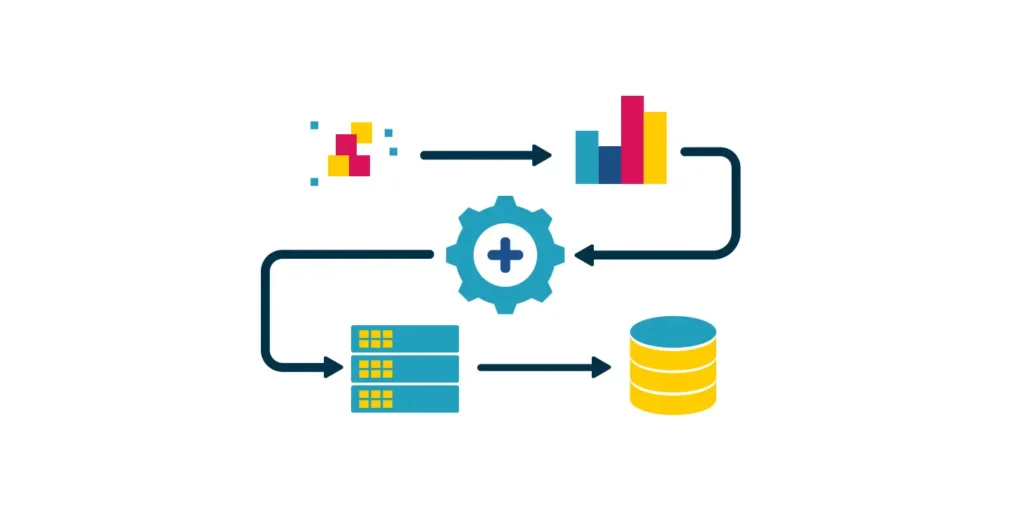
Key Characteristics:
- Packet Processing Capability Represents the switch ASIC’s raw processing power to process table lookups, decision-making, and forwarding.
- The Dependency of Packet Size Smaller packets (e.g., 64 bytes) are more difficult to test to conduct forwarding rate tests since the switch needs to conduct an entire table lookup and the decision-making process for every packet.
- Practical Significance: In environments dominated by tiny packets (e.g., VoIP or financial transactions IoT communication) the forwarding rate more accurately corresponds to the actual efficiency than the raw bandwidth.
- Wire-Speed Forwarding: High-performance switches are designed to provide “wire-speed forwarding,” processing and forwarding packets at their maximum physical speed, regardless of the packet’s size.
- Table Capacity Influence: The size and effectiveness of forwarding tables, such as MAC addresses tables as well as routing tables, impact the forwarding rate performance.
How to Calculate Packet Forwarding Rate:
Theory of Calculation
Max theoretical PPS = Line rate (bps) (bps)/ [(Minimum size of packet + Interframe gap + Preamble) *8].
The following example is for Gigabit Ethernet with 64-byte minimum data packets:
1,000,000,000 bps [(64 + 20) 8= 1,488,095 PPS.
The 20 bytes contain an Ethernet Interframe Gap (12 bytes) and the preamble (8 bytes).
Actual Measurement
- Utilize professional equipment for testing (e.g., Ixia, Spirent)
- Create specific-sized packet streams (usually beginning with 64-byte minimum-size packets).
- Gradually increase the rate of packets until loss of packets occurs.
- Note the maximum forwarding speed without loss of packets.
RFC 2544 Test Method
- Use IETF-established test protocols.
- Use different sizes of packets (64, 128, 256, 512, 1024, 1280, and 1518 bytes).
- Test multiple times for each size of packet and calculate the mean.
- The results are typically presented in charts or tables that show forwarding rates for various-size packets.
- Actual forwarding rates are influenced by the network’s flow, configuration of the switch, and other aspects, so the theoretical value may be different from the actual performance.
- Professional tools for testing networks (e.g., Iperf, Wireshark) will measure the actual forwarding rates.
- Testing should mimic real-world network activity with varying sizes of packets as well as traffic patterns.
Latency
Definition: Network switch latency is the time that it takes for a packet to move from the switch’s ingress port to the egress port. It is usually expressed in microseconds (ms) (ns) or microseconds (ns).
Specific Components:
- Process Time for Ingress: Reception of packets, buffering, and initial processing.
- Table Lookup and Decision Time: Querying tables for MAC addresses and routing tables to determine the destination for forwarding.
- Switch Matrix Transfer Times: Packets transfer through the switch’s internal structure to the destination port.
- Processing Time for Egress: The output queue is waiting for the packet before the final transmission.

Mode of Operation:
- Store-and-Forward Mode: In this mode, the switch examines and receives the entire packet before forwarding it; therefore, the latency is proportional to the size of the packet.
- Cut-Through Mode: In this mode, the switch begins forwarding only after reading the header of the packet, resulting in lower latency; However, it does not check the integrity of the packet.
Application Scenarios:
- Financial trading systems: In high-frequency trading, the algorithms for trading rely on incredibly low latency in market data. Millisecond or even microsecond differences can result in substantial financial loss.
- Real-Time Control System Production and industrial automation line control systems need high-quality, deterministic, low latency to guarantee a synchronized operation.
- Telecommunications Core Networks: 5G networks and ultra-reliable low-latency communication (URLLC) uses.
These applications typically use specially designed low-latency switches, which include cut-through switching, optimized ASIC designs, and high-precision clock synchronization to ensure minimal and reliable latency. The need for low-latency network infrastructure will increase because of the growth of real-time and edge-computing applications.
Switching Capacity
Definition: Switching capacity is the maximum amount of data the switch’s internal architecture can handle simultaneously, measured in bits per second (bps). The capacity of switching is usually expressed in gigabits of data per second (Gbps) or Terabits per second (Tbps) and is determined by multiplying the number of ports with the rate of every port and multiplying it by 2 (to allow for full-duplex operation, where data flows simultaneously in both directions). For More
Method of calculation
The switch capacity of a network switch = amount of ports * rate of each port * 2(for fully-duplex)

People often confuse the concept of switching capacity and backplane bandwidth, both of which are related to data processing capability. Switching capacity refers to the overall data switching capability of the switch, while backplane bandwidth refers to the maximum data transfer capability the switch’s backplane can provide.
For more differences, please refer to the following comparison table:
| Characteristics | Switching Capacity | Backplane Bandwidth |
| Definition | The overall data switching capability of the switch. | The maximum data transfer capability the switch’s backplane can provide. |
| Core Components | The entire switch. | Backplane |
| Measurement Object | Overall data switching capability of the switch. | Data transfer channel provided by the backplane. |
| Units | Gbps, Tbps. | Gbps, Tbps. |
| Role | Measures the overall data processing capability of the switch. | Provides data transfer channels for internal components of the switch. |
| Relationship | Includes switching matrix capacity and is an overall performance indicator. | Provides physical channels for the switching matrix and is fundamental. |
| Application Scenarios | All switches. | Modular switches. |
| Simple Explanation | The overall data “throughput” capability of the switch. | The “channels” for data transfer between internal components of the switch. |
For Example:
Assume a switch has a switching capacity of 1 Tbps, which means that its internal total data processing capacity is 1 Tbps. If the switch is equipped with at least 48 Gbps ports, the maximum traffic through and out, as calculated in full-duplex mode, could reach the number of ports: 48 *10 Gbps * 2=960 Gbps. However, due to the overhead of protocols, insufficiently balanced processing, physical bottlenecks, and other reasons, the switch’s actual capacity may be only 800 Gbps, which is far less than the theoretical maximum.
MAC Address Table Capacity
Definition: MAC Address Table Capacity is the maximum number of MAC addresses that can be stored by a network switch, determining how many devices’ communications can be handled effectively. It is an important aspect of network design and scalability. Insufficient MAC address table capacity could cause a decline in network performance and even broadcasting storms.
Influencing Factors: Hardware resources the TCAM (Ternary Content Addressable Memory) size.
When choosing a network switch administrators need to evaluate the needed MAC capacity of the address based on the specific network environment as well as the anticipated number of devices connected to ensure stability and performance.
Packet Buffer Size
Definition: Packet Buffer Size is the memory space in a network switch used to temporarily store data packets. These buffers can temporarily store data packets during network traffic bursts or port speed mismatches, preventing packet loss and ensuring reliable network communication.
Explanation: Larger buffers are suited to situations of high-speed traffic for cloud computing and data center networks.
Misconception: “The bigger the better” is a misconception.
Buffer sizes are typically measured in MB (megabytes) or GB (gigabytes). Buffer sizes differ based on the switch’s configuration that ranges starting from a few hundred KB for basic devices to several GB for top-end data center switches. Selecting the right size buffer is vital to network performance.
Switches with larger buffers are ideally suited for the following types of network environments:
- High-Burst Traffic Networks: For instance, financial trading systems, as well as High-Performance Computing Clusters.
- Speed Mismatch Situations: If high-speed ports transfer data to ports with lower speeds, for example, 10Gbps ports that transmit data to 1Gbps ports. Large buffers can be used to smooth out speed variations.
- Data Center Environments: This can handle many-to-one data patterns, like multiple servers transmitting data to storage devices.
- Long-distance High-Latency Networks: These are networks that have the highest RTT (Round Trip Time) buffers, buffers can help to reduce latency and enhance the network’s performance.
However, it should be not forgotten that large buffers may result in “buffer bloat,” increasing the latency of networks. In real-time applications, such as video conferences and VoIP smaller buffers might be required to decrease latency. Thus, network designers need to choose the appropriate buffer configurations that are based on the specific requirements for the particular application and traffic characteristics to balance both latency and throughput requirements.
Packet Loss Rate
- Definition: Packet Loss Rate refers to the proportion of data packets lost in data transmission on a switch that is under the stress of congestion or overload, relative to the total number of data packets transmitted.
- Explanation: A low packet loss rate (close to 0%) is an important indicator of high-end switches. One of the most important performance indicators of network switches, the loss rate directly impacts users’ experience and performance. This measure directly measures the reliability of networks and quality.
The formula for calculating the packet loss rate is:
Packet loss Rate = (Number of data packets/Total number of data packets transmitted) * 100 x 100
For example, if 1,000 data packets have been sent, and five fail to make it to where their destination, then the packet loss rate would be 0.5%.
Main Influencing Factors:
- Network Congestion: If network traffic is more than the capacity of processing on the network device or link and leads to buffer overflows. In addition, excessive data packets are removed.
- Buffer Size: A lack of buffer space within switches or routers to handle the surge of traffic could cause packet loss, particularly at aggregation points or connections that have mismatched rates.
- Physical Layer Problems: Physical layer issues such as signal attenuation, electromagnetic interference, as well as damage to cables, could cause data packets to become damaged or destroyed in transmission.
- Configuration Errors: Misconfigurations particularly in the area of unreasonable QoS settings can lead to certain types of traffic being overly deleted.
Different applications have different tolerances for loss rates of packets. Data transmissions that are normal can allow a loss rate that is under 1%. Real-time voice calls require an average loss rate of less than 0.5 percent to guarantee high-quality call quality; video streaming demands a loss rate of less than 0.1 percent; and crucial business applications like financial transactions require a loss rate that is close to zero. In data center environments that are high-performance Network designers usually control the loss rate of data packets to less than 0.001 percent to ensure maximum performance. So, a lower packet loss (close to zero) is a key measure of the top-of-the-line switches.
When creating and evaluating solutions for networks, loss of packets, together with jitter and latency is one of the three primary metrics used to evaluate network quality. In high-performance networks, keeping an extremely low loss rate isn’t just an issue of technical quality, but is also essential to ensure the continuity of business as well as user experience.
Summary
With the increasing amount of volume of network traffic as well as a wide range of applications, selecting the best switch is vital. Throughput, forwarding speed, delay, switching capacity, MAC address capacity, packet buffer size, and packet loss rate, these network switch performance similar to the “health report” measuring the state of the “hub,” which directly affects the efficiency of the network and also the user experience.
Therefore, having a clear understanding of the significance of these network switch performance metrics and their evaluation of their impact based on real-world scenarios is vital to ensure an efficient and stable network operation. However, it is important to be aware of the differences between specifications from vendors as well as actual performance and confirm the real abilities of switches using tests in the real world.



