Table of Contents
When setting up an office network, two key players come into the spotlight: switches and routers. While they might look similar at first glance, their roles are quite distinct and crucial for the network’s functionality. We interact with these devices almost daily, but what exactly makes them different? Let’s dive in and explore!
What is a Network Switch?
A network switch is like the traffic director of your office network. It creates temporary pathways for data to travel between devices by recognizing each device’s MAC address, which is essentially the hardware address of the network interface. This means that whether it’s computers, printers, or servers, a switch connects them all within a small to medium-sized business network. This connectivity allows these devices to share resources and communicate seamlessly, making switches indispensable for building an enterprise network, no matter where the devices are located within a building
Classification of Switches
Switches come in various types, primarily categorized into Layer 2 switches, Layer 3 switches, and the more robust data center switches. To understand the difference between Layer 2 and Layer 3 switches, we need to look at the OSI seven-layer model.

The OSI model breaks down network communication into seven layers: application, presentation, session, transport, network, data link, and physical. Layer 2 switches operate at the data link layer (the second layer) and handle tasks like physical addressing, error checking, frame sequencing, and flow control.
On the other hand, Layer 3 switches work at the network layer (the third layer) and combine the functionalities of Layer 2 switches with routing capabilities. This integration is more than just stacking router hardware and software onto a LAN switch; it’s a seamless blend that enhances network efficiency.
Understanding Layer 2 and Layer 3 Switches
What is a Layer 2 Switch?
In the realm of computer networks, a Layer 2 switch, often referred to simply as a “switch” or “Ethernet switch,” is a pivotal networking device designed for data forwarding and frame switching within Local Area Networks (LANs). Operating at the second layer of the OSI model, known as the data link layer, it facilitates rapid packet forwarding by learning the MAC addresses of connected devices.
This ensures efficient communication between various devices within the network.Layer 2 switches are significantly more intelligent and efficient compared to traditional hubs. While hubs indiscriminately broadcast received packets to all connected devices, switches direct packets only to the intended recipient based on its MAC address. This targeted approach reduces network collisions and minimizes bandwidth wastage.
Applications:
- Local Area Networks (LANs): Layer 2 switches are integral to LANs, enabling swift data forwarding between devices and ensuring stable network connectivity.
- Home Networks: Many home routers incorporate Layer 2 switch functionality to facilitate rapid communication among devices within the LAN.
- Small Business Networks: For small businesses, Layer 2 switches offer a cost-effective solution that meets daily operational and data transfer needs.
- Campus Network: We know how important it is for students and faculty to have a fast and stable network, which is why school campus networks usually use Layer 2 switches.
What is a Layer 3 Switch?
As network demands have evolved, the capabilities of switches within LANs have expanded, giving rise to the Layer 3 switch. Operating at the third layer of the OSI model, the network layer, a Layer 3 switch not only switches data frames based on MAC addresses but also forwards packets based on IP addresses, thereby providing enhanced routing functionalities. It merges the fast forwarding capabilities of switches with the intelligent routing decisions of routers, making it an essential component for constructing large-scale enterprise networks and complex network architectures.
Applications:
- Medium to Large Enterprise Networks: Layer 3 switches are adept at managing large-scale data communications and complex network structures.
- Data Centers: In data centers, Layer 3 switches function as core switching devices, enabling efficient data forwarding and routing.
- Cloud Computing Environments: In cloud settings, Layer 3 switches support rapid communication between virtual machines and facilitate virtual network isolation.
- ISP Networks: Internet Service Providers (ISPs) employ Layer 3 switches to handle substantial user traffic and intricate network routing.
- Campus networks: universities and colleges usually also use three-layer switches, which are great for supporting a large number of users and complex network topologies.
-
 24x1G RJ45 POE+ @740W L3 Access Switch, 4x25Gb SFP28/10Gb SFP+ Uplinks, Enterprise SONiC Ready
24x1G RJ45 POE+ @740W L3 Access Switch, 4x25Gb SFP28/10Gb SFP+ Uplinks, Enterprise SONiC Ready -
 48x1G RJ45 L2/3 Access Switch, 4x25Gb/10Gb SFP28 Uplinks, Enterprise SONiC Ready
48x1G RJ45 L2/3 Access Switch, 4x25Gb/10Gb SFP28 Uplinks, Enterprise SONiC Ready -
 24x1G RJ45 POE+@370W L3 Access Switch, 4x25Gb/10Gb SFP28 Uplinks, Enterprise SONiC Ready
24x1G RJ45 POE+@370W L3 Access Switch, 4x25Gb/10Gb SFP28 Uplinks, Enterprise SONiC Ready -
 48x1G RJ45 L2/3 Access Switch, 6x25Gb/10Gb SFP28 Uplinks, Enterprise SONiC Ready
48x1G RJ45 L2/3 Access Switch, 6x25Gb/10Gb SFP28 Uplinks, Enterprise SONiC Ready
-
 24x25G SFP28, 2x100G QSFP28 Uplinks, L3 Core/Leaf Switch, Enterprise SONiC Ready
24x25G SFP28, 2x100G QSFP28 Uplinks, L3 Core/Leaf Switch, Enterprise SONiC Ready -
 24-Port 10Gb SFP+L3 Aggregation with 6-Port 100Gb QSFP28 Uplink Enterprise SONiC Ready
24-Port 10Gb SFP+L3 Aggregation with 6-Port 100Gb QSFP28 Uplink Enterprise SONiC Ready -
 16x10Gb SFP+, 2x100Gb/40Gb QSFP28 QSFP+ L3 Leaf&Core Switch, Enterprise SONiC Ready
16x10Gb SFP+, 2x100Gb/40Gb QSFP28 QSFP+ L3 Leaf&Core Switch, Enterprise SONiC Ready -
 48x10Gb SFP+, 6x100Gb QSFP28 L3 Leaf & Core Switch, Enterprise SONiC Ready
48x10Gb SFP+, 6x100Gb QSFP28 L3 Leaf & Core Switch, Enterprise SONiC Ready
Differences Between Layer 2 and Layer 3 Switches
The fundamental difference between Layer 2 and Layer 3 switches lies in their routing capabilities.
Layer 2 switches operate at the data link layer, recognizing MAC address information in packets and forwarding data based on these addresses. They maintain an internal address table linking MAC addresses to corresponding ports. In contrast, a Layer 3 switch functions as a switch with router capabilities, operating at the network layer of the OSI model. Its routing capabilities are designed to expedite data exchange within large LANs, facilitating one-time routing and multiple forwarding.
Layer 3 switches can perform both static and dynamic routing, maintaining both a MAC address table and an IP routing table. This allows them to manage communication within VLANs and route packets between different VLANs. Additionally, Layer 3 switches can handle tasks that require understanding IP address information, such as tagging VLAN traffic based on IP addresses rather than manual port configurations. Overall, Layer 3 switches offer enhanced power and security features, making them a robust choice for modern network infrastructures.
| Features | Layer 2 Network Switch | Layer 3 Network Switch |
| Router Function | MAC address support only | Support for more advanced routing functions, such as static or dynamic routing |
| Supported or not supported IP address-based VLANs | Not supported | Supported |
| Internal VLAN | Not supported | Supported |
| Application | Layer 2 only | Aggregation of multiple access layer switches |
How to Choose Between Layer 2 and Layer 3 Switches
When deciding between Layer 2 and Layer 3 switches, understanding your network’s specific needs is crucial. If your network operates solely within a Layer 2 domain—handling communication exclusively between devices within the Local Area Network (LAN)—a Layer 2 switch is typically sufficient. These switches are generally deployed at the access layer of the network topology, connecting hosts and LAN devices efficiently.
However, if your network requires the aggregation of multiple access switches and routing between VLANs, a Layer 3 switch becomes necessary. Layer 3 switches are pivotal at the distribution layer of the network topology, managing more complex network communications and routing traffic between subnets. This capability enhances the network’s flexibility and scalability, making it suitable for larger and more dynamic environments.

What is a Router?
A router is a device that operates at the network layer, facilitating the interconnection of devices across different networks. Its primary function is to forward data packets from the source to the destination device, enabling seamless communication and data transmission between disparate networks. Routers can connect multiple devices across various network segments, including LANs and Wide Area Networks (WANs). Unlike switches, which primarily forward data within a local network, routers play a critical role in wide area networks. They act as bridges connecting different networks, ensuring communication between them. Just as switches connect multiple devices to form a local network, routers link multiple switches and their respective networks to create a larger, interconnected network. These networks can be located in the same area or distributed across different geographical regions.
Layer 3 Switch vs. Router: How Should I Choose?
Both Layer 3 switches and routers offer routing capabilities, but they serve different purposes and environments. Here’s a detailed comparison to help you make an informed decision:
Similarities
A Layer 3 switch can be seen as a router integrated with multiple Ethernet ports and switching functions. It efficiently switches data packets by inspecting their IP and MAC addresses, allowing it to isolate ports into their respective Virtual Local Area Networks (VLANs) and perform routing functions between different VLANs. Additionally, Layer 3 switches can be configured to support various routing protocols, such as RIP, OSPF, BGP, and EIGRP, similar to traditional routers.
Differences
- Hardware: The primary difference lies in their hardware construction. A Layer 3 switch combines the hardware of traditional switches and routers, enhancing routing performance through advanced integrated circuits. This makes it particularly effective in LANs. However, Layer 3 switches designed for internal networks typically lack WAN ports and primarily support routing between VLANs.
- Interfaces: Routers are designed to connect LANs to WANs, while Layer 3 switches are mainly used within LANs. Layer 3 switches generally have a limited selection of interfaces, typically supporting Ethernet interfaces (such as RJ45) and single/multi-mode fiber interfaces. In contrast, routers offer a broader range of interface options, including SDH, SONET, E1/T1, making them more flexible for connecting different types of networks.
- Operation: Layer 3 switches send data frames only to specific recipients by examining the MAC addresses of target hosts. In contrast, routers forward data based on the target IP addresses, providing a richer set of functionalities. Routers not only handle packet routing but also offer additional features such as IP address allocation (DHCP) and firewall filtering.
- Deployment Locations in the Network:
- Layer 3 Switches: Primarily used for traffic management within a LAN, they can route traffic between different VLANs. They are typically deployed in the core or aggregation layers of the network to achieve fast data forwarding and efficient traffic management.
- Routers: Mainly used to connect different networks (such as between LANs and WANs), they are responsible for packet forwarding and route selection. They are typically deployed at the edge layer of the network, connecting to the internet or other external networks.
| Features | Layer 3 Switch | Router |
|---|---|---|
| Recommended For | LAN for office, data center and campus environments | WAN for office, data center and campus environments |
| Key Functionality | L3 switch across different subnets or VLANs on a campus LAN | Routes across different networks across WAN are communicated and routed by a router |
| MPLS AND VPN | Does not support MPLS and VPN services | Router provides MPLS and VPN services like PPP etc |
| Edge Technologies Support | Not supported | NAT, firewall, tunnel, IPSec |
| Size of Routing Table | Smaller routing table compared to router | Bigger to support multiple route entries |
| Perform Packet Forwarding | Performed by specialized ASICs | Performed by software |
| Interface Support | Ethernet ports (copper/fiber) | Ethernet ports (copper/fiber), interfaces like SONT, OC-N, T1/T3 etc. |
| Throughout | High | Lower than Layer 3 switches |
| Switching Capacity | High | Lower than Layer 3 switches |
| Cost | Low | High |
| Port Density | High | Low |
Asterfusion CX102S-16GT-DPU: Switching and Routing all in ONE!
Introducing the Asterfusion CX102S-16GT-DPU-M-SWP—a compact powerhouse that seamlessly combines a 16-port Layer 2/3 switch, router, and gateway into one sleek, notebook-sized device.
This cutting-edge solution features the Marvell Prestera MV-DX2556 switching chip with an impressive 72Gbps capacity and two Marvell OCTEON TX2 CN9130 DPU cards, ensuring robust performance and versatility. Running on SONiC Enterprise Distribution-AsterNOS, this device supports advanced Layer 2 and Layer 3 functionalities, including OSPF, BGP, MLAG, and IPv6, making it adept at handling complex networking tasks. The dual DPU cards, each with Quad-Core Armv8 Cortex-A72 processors and encryption engines, enable intelligent routing, gateway operations, and server capabilities via a 10G Ethernet backplane.
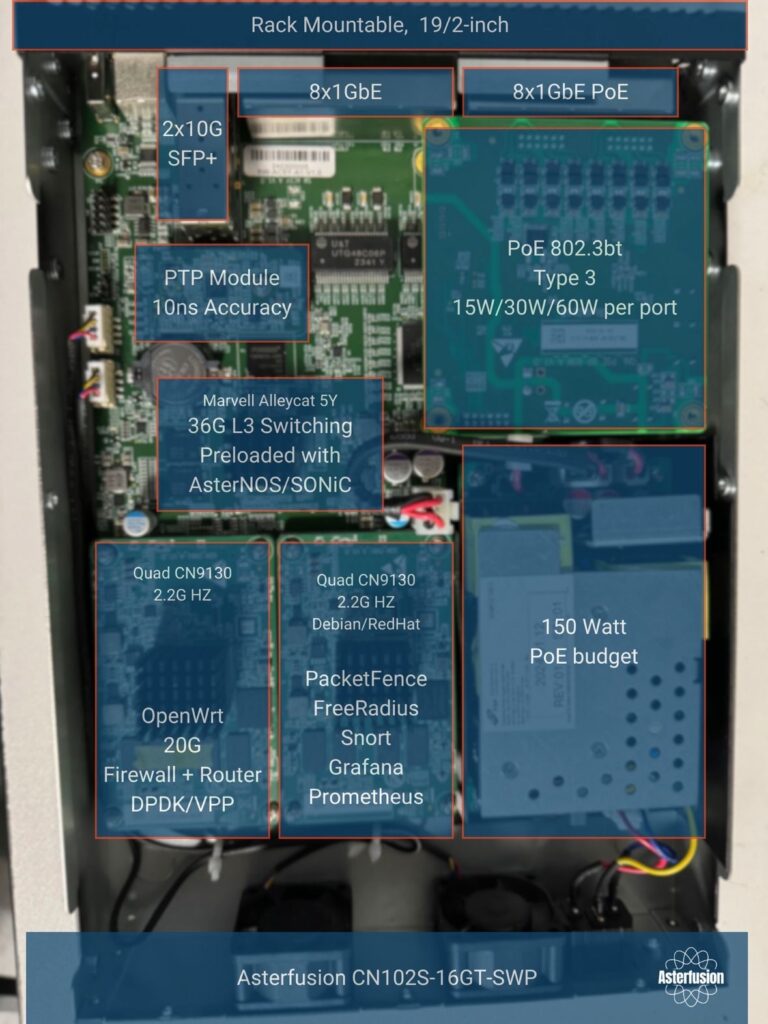
The Asterfusion CX102S-16GT-DPU-M-SWP is the epitome of network convergence and efficiency, redefining the future of small enterprise IT infrastructure. It offers high performance, user-friendliness, and cost-effectiveness in one package. Step into the future with Asterfusion—simplifying and optimizing your enterprise network management.
Curious about the difference between routers and gateways? You’re not alone! So, what exactly is a gateway, and how does it stack up against a router? In our upcoming article, we’ll unravel the mysteries of gateways versus routers, and explore the exciting world of smart gateways. Stay tuned!





